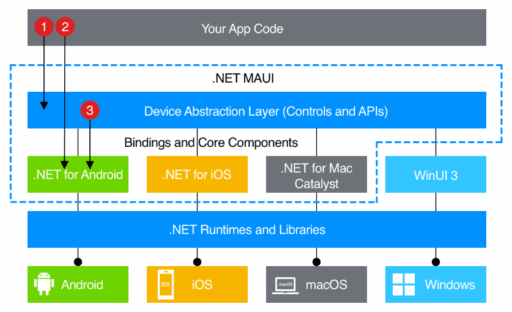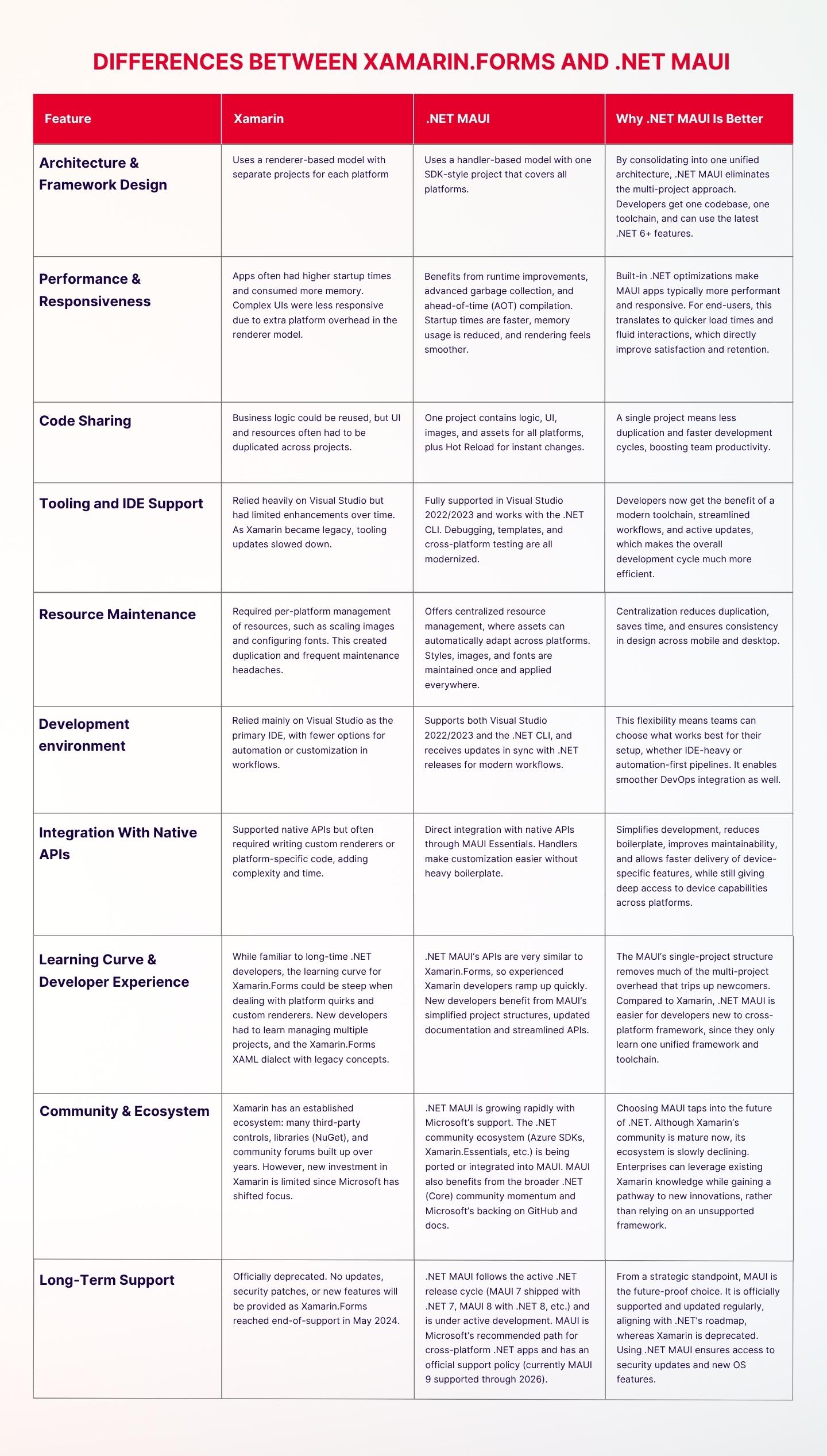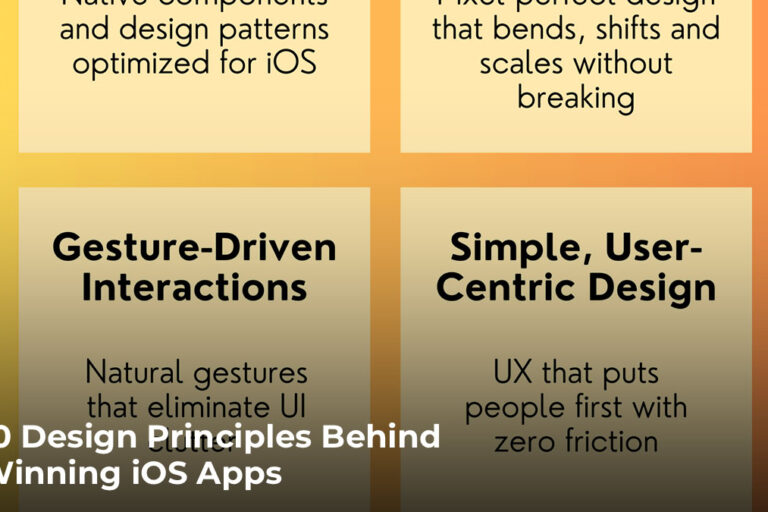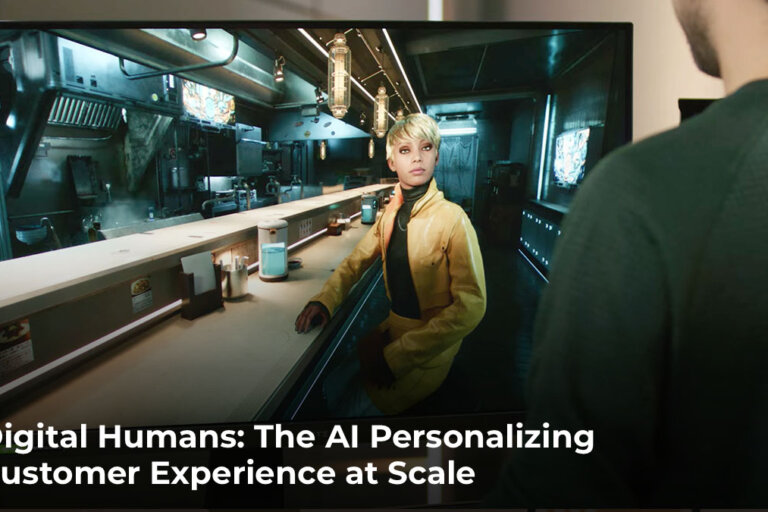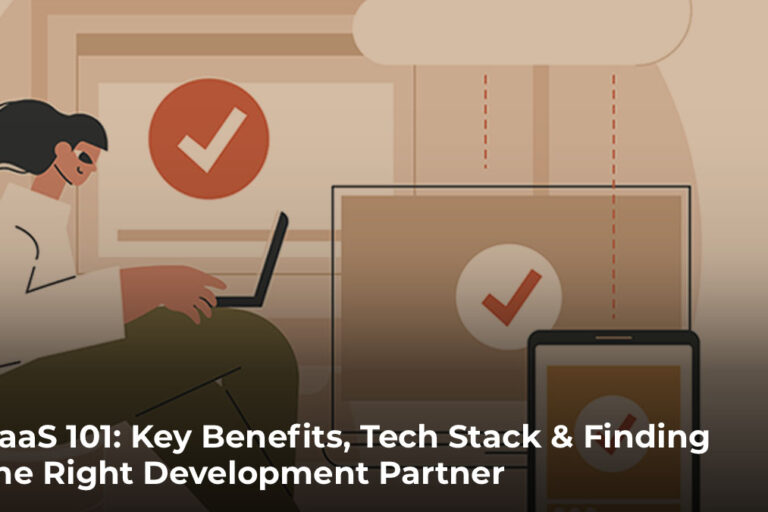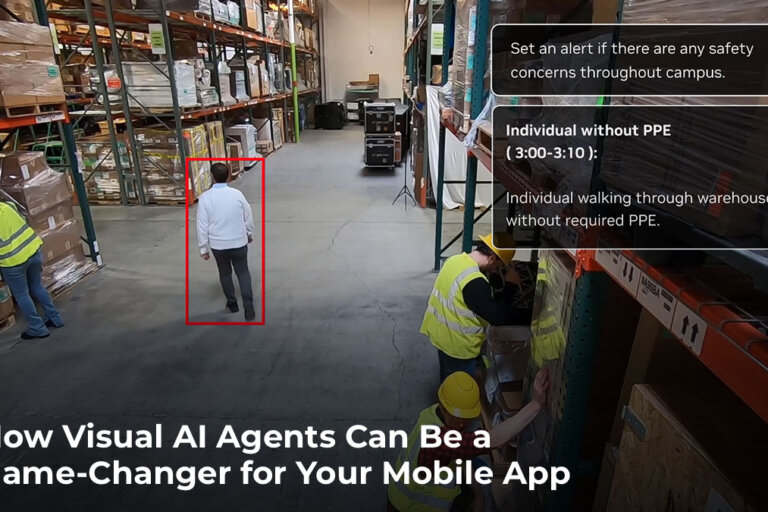Why Upgrading Your Xamarin App to .NET MAUI Is No Longer Optional

Xamarin, which once stood at the forefront of cross-platform app development, has now reached the end of its lifecycle. As of May 1, 2024, Microsoft has ended all support for the Xamarin framework, including its SDKs and Xamarin.Forms, leaving the framework without any future updates, bug fixes, or security patches.
This means applications built on Xamarin are now at serious risk of becoming outdated, harder to maintain, and potentially vulnerable.
This shift is a result of Microsoft’s focus on .NET Multi-platform App UI (MAUI) — the successor to Xamarin.Forms. With one streamlined project, a single codebase, and modern capabilities like hot reload and deep .NET integration, MAUI is reinventing the future of cross-platform mobile app development.
In this blog, we’ll break down why it’s the right time to upgrade Xamarin apps, and how .NET MAUI makes the shift seamless without disrupting your app’s core functionality.
Xamarin is Deprecated – Here’s What That Means for Your App
If your app is still running on Xamarin or Xamarin.Forms, you may already know that it’s fallen out of support from the provider itself. This leaves your app in a vulnerable state where taking action becomes necessary to avoid slipping behind competitors, or worse, facing functional issues on modern devices.
Here are the key risks of using a deprecated framework like Xamarin:
Critical Security Vulnerabilities:
Every app needs platform-specific updates and security patches to stay stable and safe. With Xamarin deprecation, the cross-platform framework no longer receives official support. Therefore, any new vulnerabilities discovered in the framework or its dependencies will remain unaddressed. This exposes the app to potential security threats and performance instability. The sooner you migrate to .NET MAUI (or another supported platform), the sooner you can ensure your app is protected.
Major Performance Issues:
Compared to modern frameworks like .NET MAUI, apps built on deprecated Xamarin often encounter several performance drawbacks. This can include slower cold startup times, memory management issues, inefficient garbage collection, suboptimal UI rendering due to Xamarin’s outdated renderer-based architecture, and larger app sizes that slow down downloads and installation.
Increased Development Complexity:
With Xamarin’s ecosystem winding down, developers are finding it harder to access updated libraries, tools, and community support. What once took a simple plugin may now require writing complex, time-consuming native code, increasing development time and costs. Over time, this makes your app harder to maintain and more expensive to scale. Moreover, finding developers with the right skills will become more difficult and expensive as the community shifts to .NET MAUI.
Poor Customer Experience:
Apps are expected to evolve with new features and rising user expectations. But without support, developers can’t easily add improvements or take advantage of the latest platform capabilities. This means your app risks falling behind competitors that are faster, more feature-rich, and more responsive.
Compatibility Challenges:
Mobile ecosystems are evolving rapidly. iOS and Android release annual updates that change APIs, deprecate old functionality, and tighten app store submission rules. Because Xamarin’s final supported versions targeted only older Android and iOS APIs (API 34 and iOS 17), you will soon be unable to submit new updates to either the Google Play Store or the Apple App Store. This can even lead to your app being removed from the stores entirely, as it will be considered outdated and non-compliant.
In short, these risks aren’t just making your app technically stagnant but also making its future precarious. Moreover, the dilemma for teams still maintaining Xamarin apps is clear: you can either continue with a fragmented framework that’s frozen in time, or move forward with .NET MAUI to secure, modernize and future-proof your applications.
What is .NET MAUI?
.NET MAUI, short for Multi-platform App UI, is Microsoft’s latest evolution of cross-platform app development framework that allows you to write code once and deliver native experiences on all major devices. It’s designed as the successor to Xamarin with app development capabilities expanding beyond mobile devices to also include desktop apps for Windows and macOS.
The core advantage of .NET MAUI is its unified approach regardless of the target platform. It lets developers build apps for Android, iOS, macOS, and Windows from a single, shared C# and XAML codebase. This means that instead of maintaining separate projects for each platform, developers can now build, debug, and deploy from one shared project. This reduces complexity, accelerates development cycles and ensures consistency across platforms, all while preserving the ability to tap into platform-specific APIs and tools whenever necessary.
Beyond efficiency, .NET MAUI enables teams to standardise layouts, workflows, and testing in one framework. This helps in reducing duplication of development efforts and accelerates delivery of innovative features across platforms. So, most of the logic and UI design are written once and then compiled into a native app package for each target platform. At the same time, it provides deep native access, ensuring apps don’t lose the performance, look, and feel that users expect from platform-specific experiences.
Another major highlight is Hot Reload and XAML Hot Reload. Instead of stopping, rebuilding, and redeploying the app every time you tweak something, these features let developers work faster and see the changes instantly while the app is running. That’s a huge productivity boost that shortens feedback loops, accelerates debugging and makes experimenting with features and UI much easier.
And, for businesses, this brings in a more modern, streamlined, and future-ready foundation for delivering native experiences across devices.
Why Migrate or Upgrade from Xamarin to .NET MAUI?
Migrating to .NET MAUI from Xamarin is an essential step for any business serious about their app security, performance and future growth. In all its new form, .NET MAUI is not just a replacement framework for Xamarin but it’s a reimagined version which is ideal for today’s app development needs. It is designed to solve the limitations of the deprecated Xamarin while introducing a host of new features that streamline the development process and enhance the user experience.
Below, let’s explore the key technical benefits, business value, and strategic reasons for a Xamarin to MAUI migration.
Modern Architecture:
Xamarin used a renderer-based approach to display user interface elements, where every cross-platform UI control had to be mapped to its native equivalent. While this worked, it often required developers to write custom renderers for advanced UI scenarios, which led to performance slowdowns and increased complexity. .NET MAUI changes this model completely by introducing a handler-based architecture. Handlers are quicker, more efficient, and much easier to adapt than the rendering system used in Xamarin. This modern approach translates into quicker load times, smoother animations, easier UI customization and improved performance for complex apps.
Simplified Single-Project Structure:
One of Xamarin’s biggest challenges was maintaining separate “head” projects for Android, iOS, UWP (Universal Windows Platform). In this framework, all its assets, resources, and configurations had to be duplicated and maintained separately. This added overhead, slowed down development, and increased the risk of inconsistencies.
.NET MAUI eliminates this complexity and modernizes development by offering a single project architecture that covers all platforms under one roof. This means you manage all your code, fonts, images, styles, and platform-specific resources in one central location. Developers can still add conditional code for platform-specific functionality, but it is integrated cleanly into the same project rather than scattered across separate ones. From a business standpoint, this drastically reduces code duplication, simplifies updates, and allows teams to roll out features faster and with fewer errors.
Latest .NET Runtime:
While Xamarin was tied to an older runtime, .NET MAUI uses the latest version of .NET foundation. This transition brings a host of performance improvements right out of the box, addressing common bottlenecks in modern mobile app development.
It leverages a more optimized blend of technologies like Just-in-Time (JIT) optimizations and Ahead-of-Time (AOT) compilation, resulting in an application that starts up and runs significantly faster because there’s no compilation step at runtime.
For example, imagine a user opening a banking app. A Xamarin app might have a slight delay on the first screen as the JIT compiler works. A .NET MAUI app, however, would have its core logic and UI pre-compiled with AOT, leading to an almost instantaneous launch.
Additionally, the modern .NET runtime features a more efficient Garbage Collector (GC) for managing excessive memory consumption and preventing leaks. The result is smaller apps that download faster, take up less space on the user’s device, and are more appealing to users who have limited data plans or storage.
Modern Developer Tooling & Ecosystem:
A key advantage of Xamarin to MAUI migration is the modernized toolset that makes development faster and more efficient.
Making updates in Xamarin often meant long rebuild cycles that slowed delivery. .NET MAUI eliminates that hurdle with Hot Reload, enabling developers to adjust code on the fly and instantly preview the impact inside the running app. This helps developers test ideas quickly and roll out updates faster.
Beyond Hot Reload, MAUI provides a comprehensive set of modern tools and libraries. Developers have access to enhanced debugging, profiling and diagnostics, which helps them identify and fix issues faster. Besides, the framework works hand-in-hand with Microsoft’s broader .NET ecosystem, allowing teams to leverage proven libraries like EF Core and ML.NET without extra efforts. With this approach, teams gain faster access to reusable building blocks, reliable data handling, and modern AI-powered enhancements.
Furthermore, .NET MAUI is tailored for today’s digital ecosystem, where applications can integrate smoothly with cloud services and modern platforms. With support for Blazor Hybrid, web features can be added directly into mobile or desktop apps, and Azure integration ensures those apps stay scalable and secure in the cloud.
Extended Platform Support:
Compared to Xamarin.Forms, .NET MAUI supports more platforms, making it easier to deliver apps across devices and operating systems. While Xamarin.Forms was largely confined to building mobile applications for iOS and Android, with limited and now-deprecated support for UWP, .NET MAUI is truly a multi-platform UI framework.
It provides native desktop support for macOS and Windows, making it an ideal choice for a unified application development strategy, thereby reducing the overhead of managing separate teams or codebases for different platforms. Now, this means businesses only need to create a single app experience and it will seamlessly span across phones, tablets, and desktops, all while leveraging the latest native UI components.
This expanded platform support is backed by Microsoft’s active, long-term support and a vibrant MAUI open-source community. Unlike Xamarin, which is no longer receiving updates, .NET MAUI is governed by a predictable release cadence that aligns with the broader .NET ecosystem. This guarantees ongoing security patches, bug fixes, and compatibility with the latest operating systems.
Future-Proof Technology:
With Xamarin no longer receiving support from Microsoft, your apps are at risk. Developers can no longer rely on updates, bug resolutions, or security maintenance for the framework. Basically, this leaves applications built on Xamarin vulnerable to new security threats and incompatible with future OS updates. Migrating to .NET MAUI is the only way to secure your application’s long-term viability.
As a core part of the actively developed .NET ecosystem, MAUI receives continued support and predictable release cycles from Microsoft. On top of that, .NET MAUI is built on .NET 6, giving apps the advantage of Microsoft’s most extensive cross-platform ecosystem to date. This allows you to target not just mobile devices but also modern desktop platforms like Windows and macOS from a single codebase. This can significantly help in future-proofing your business by giving you the agility to expand to new markets without needing a complete rewrite.
Faster Time-to-Market:
With unified tooling and productivity features, cross platform app development is more efficient in .NET MAUI. Your team can release new features more quickly, and respond faster to user needs giving your business the agility to adapt to market demands faster than competitors. This can directly impact user satisfaction and business growth.
NBC Sports Next re-engineered its Sports Engine team management app with .NET MAUI. For a sports app, user expectations for real-time updates on scores, rosters, and schedules are extremely high. The faster development cycle of MAUI allows them to quickly add new features and respond to user needs, highly improving their productivity which directly boosted user satisfaction and engagement.
Put simply, MAUI eliminates the fragmentation that Xamarin introduced. It allows organizations to think beyond “mobile-first” and embrace a true cross-device strategy, ensuring apps are not only future-ready but also positioned to engage users wherever they are.
Differences Between Xamarin.Forms and .NET MAUI
To truly see the value of upgrading Xamarin apps to .NET MAUI, it’s important to understand how the two frameworks differ. Xamarin.Forms was a strong step forward for cross-platform development in its time, but .NET MAUI takes that foundation and modernizes it for today’s needs. The table below highlights the major differences and why .NET MAUI is positioned as the future of cross-platform app development.
In a Nutshell: The Benefits of .NET MAUI
- Write Once, Run Everywhere – Build app logic and UI once and deploy seamlessly across Android, iOS, macOS, and Windows from a single shared project.
- Consistent Cross-Platform Experience – Reuse code, layouts, business logic, and tests across platforms without duplication.
- True Native Feel – MAUI renders UI into native platform controls, delivering the performance, look, and responsiveness users expect.
- Unified + Native API Access – Use common APIs for shared functionality, while still tapping into platform-specific APIs for unique device features.
- Optimized Performance – Benefit from faster load times, smoother rendering, and leaner app sizes compared to Xamarin.
- Boosted Developer Productivity – With Hot Reload, XAML Hot Reload and advanced debugging tools, apply code and UI changes instantly, cutting down development time.
- Future-Ready Architecture – Fully aligned with Microsoft’s .NET ecosystem and backed by long-term support.
To Conclude
It’s been over a year since Xamarin deprecation, yet many apps are still running on this outdated cross-platform framework. For sure, the risks are mounting.
Without updates and modern integrations, your app is more susceptible to security vulnerabilities, lacks the features and integrations of modern platforms, and is becoming a burden to maintain.
In short, it’s holding your business back.
At Zco, we offer end-to-end support for upgrading Xamarin apps and developing new solutions with .NET MAUI. Our team of expert custom app developers understands the challenges of moving away from Xamarin and can help you transition smoothly to a future-ready, cross-platform app framework. We’ll work with you to modernize your application, protect your investment, and ensure the new version delivers even greater value.
Don’t let Xamarin deprecation weigh down your digital roadmap. Get in touch with us today and let’s discuss how a smooth migration to .NET MAUI can secure and enhance your app’s future.